If you’re an online store owner, you know that increasing sales is always a top priority. But the real challenge is how to get customers to spend more once they’ve already decided to purchase. You can drive traffic to your store, but what’s the secret to getting those visitors to buy more?
What if there was a way to increase your revenue without being overly aggressive? That’s where order bumps come into play. Do you want to know How to Offer Relevant Products at Checkout?
Order bumps are simple yet powerful tools that let you offer relevant, complementary products during the checkout process. This helps boost your average order value (AOV) while still keeping the shopping experience smooth and enjoyable for customers. In this blog, we’ll show you how to use WooCommerce order bumps to increase your sales and skyrocket your profits.
WooCommerce order bumps are incredibly effective because they appear exactly when your customers are ready to buy — at the checkout stage. They capitalize on the decision-making moment when a customer is already prepared to make a purchase, offering them a way to add a relevant product with minimal effort.
Why are WooCommerce order bumps a game-changer?
- Increased Average Order Value (AOV)
Order bumps are specifically designed to encourage customers to spend a bit more by offering products related to their current purchase. - Non-Intrusive Upselling
Unlike traditional upsell tactics that might disrupt the buying process, order bumps appear seamlessly at the checkout, making them a natural addition to the customer’s cart. - Better Customer Experience
Order bumps don’t feel like aggressive sales tactics. Instead, they offer something valuable and relevant, which customers appreciate.
The key to maximizing the potential of WooCommerce order bumps is offering relevant products. The goal is to suggest items that complement the customer’s original purchase, making the offer feel helpful and convenient, rather than forced or random.
Here’s how to identify products that will make great order bumps:
- Complementary: The product should be something the customer will need alongside their original purchase. For example, if someone buys a laptop, offering them a laptop sleeve or mouse is a natural fit.
- Convenient: The product should make the customer’s life easier or enhance their experience with the main product.
- Reasonable Price: The product should be priced in a way that doesn’t overwhelm the customer, but still adds to your revenue.
Here are a few examples of relevant WooCommerce order bumps:
- For a customer buying a phone: Offer a phone case, screen protector, or charging cable.
- For a customer buying a camera: Offer an SD card, camera bag, or tripod.
- For a customer buying a laptop: Offer a laptop sleeve, portable charger, or mouse.
The goal is to offer something that adds value to their purchase and feels like an easy decision. When the offer makes sense and improves the customer’s experience, they’re more likely to say “yes” to adding the product to their cart.
To implement WooCommerce order bumps, you’ll need a plugin that integrates easily with your store and allows you to present the bumps during checkout. Some great options include:
- WooCommerce One Click Upsell Funnel: This plugin allows you to add order bumps as well as upsell offers, making the checkout experience more profitable.
- CartFlows: Another popular tool that enables you to customize your checkout process with order bumps, upsells, and optimized sales funnels.
- WooCommerce Checkout Manager: A simple, straightforward plugin that lets you add customizable order bump fields to your checkout page.
Once you’ve installed your chosen plugin, it’s time to create your order bump offer. Here’s how to do it:
- Select the Relevant Product: Choose a product that fits with the customer’s current purchase. Make sure it’s a complementary item that they would benefit from.
- Set the Price: The price should be low enough to make the bump irresistible. Offering a small discount or deal can entice customers to add the product.
- Craft Persuasive Copy: Use clear and persuasive copy like “Add this to your order for just $X” or “Complete your purchase with this item for a great deal.”
When presenting the order bump, make it clear but not intrusive. A simple checkbox or “Add to cart” button works well because it allows customers to easily add the item to their cart with just one click.
Once your order bumps are live, it’s important to track their performance. Which bumps are generating the most conversions? Which products are getting ignored? Use this information to optimize your offers by adjusting prices, changing product selections, or tweaking your messaging.
Order bumps are one of the easiest and most effective ways to increase your sales without disrupting the shopping experience. By offering relevant products at checkout, you’re increasing your chances of upselling without being pushy or aggressive.
Start implementing WooCommerce order bumps today, and watch your sales soar!

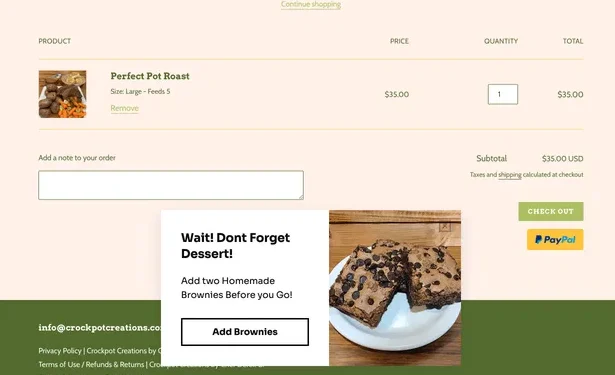
Leave a Reply